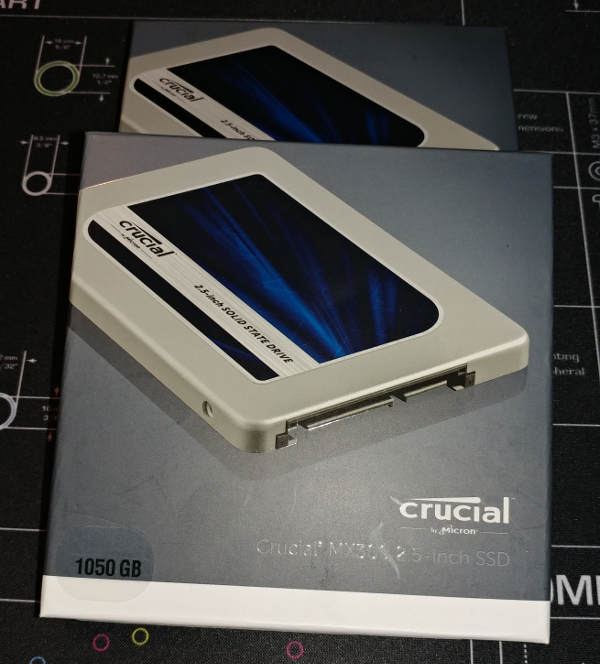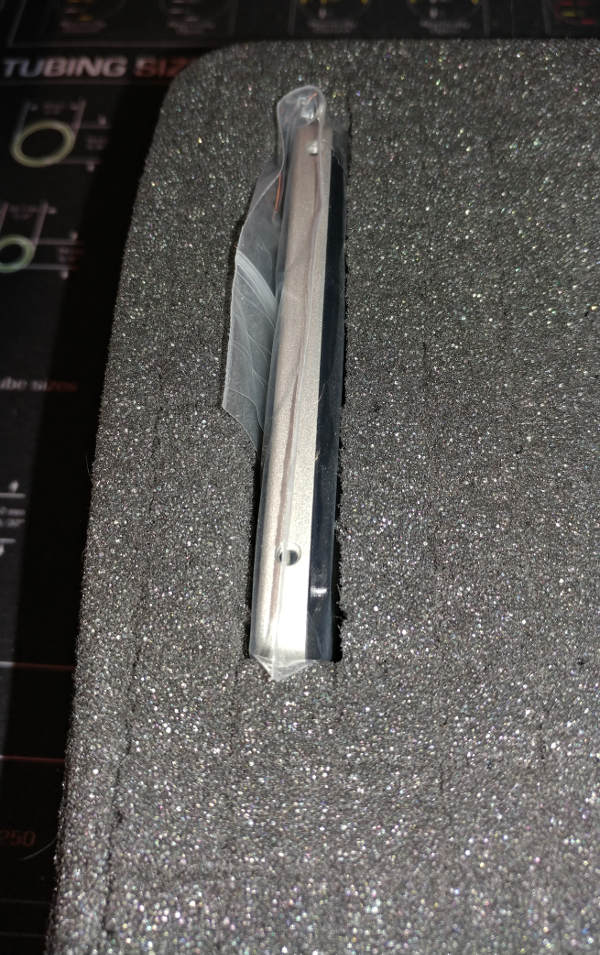Pelican 1400
on Odin
Purpose Permalink
For backup (and limited disaster recovery), I will be using Crucial MX300 drives in an ICY DOCK flexiDOCK MB521SP-B.
I’ll be storing them in a Pelican 1400 case. I don’t have a fire safe and they are still stored on-site, so it is still not ideal disaster recovery. I would also like to give a shout out to 358 Studios that provided this video, where I got the idea.
Parts Permalink
The primary component is the Pelican 1400 case.
And the Crucial MX300 drives. I’ll be using one to backup Linux and the other to backup Windows. Probably using CloneZilla.
And then, to provide some reinforcement as suggested in this video, some Gaffer Tape.
Assembly Permalink
We first need to determine how the drives will best fit. I pulled the foam insert out of the case and flipped it over (it was slightly looser on the bottom).
I originally thought I would keep the drives in their OEM boxes, but as you can see, the box is way too large to be included.
I removed enough foam to hold the bare drive. I also decided not to get too close to the edge.
The foam goes all the way through. I originally thought they would be little cubes - bur they are shaped more like french fries.
To give it a little better padding, I placed one of the removed pieces of foam inside the bottom of the hole, length-wise.
Added some gaffer tape for reinforcement.
The drive didn’t come in any anti-static plastic. The foam was very staticy. I grabbed a ziplock bag from the CaseLabs build and put the drive inside it.
Repeat the process for the second drive.
There is a ton of room left for additional drives to be added.