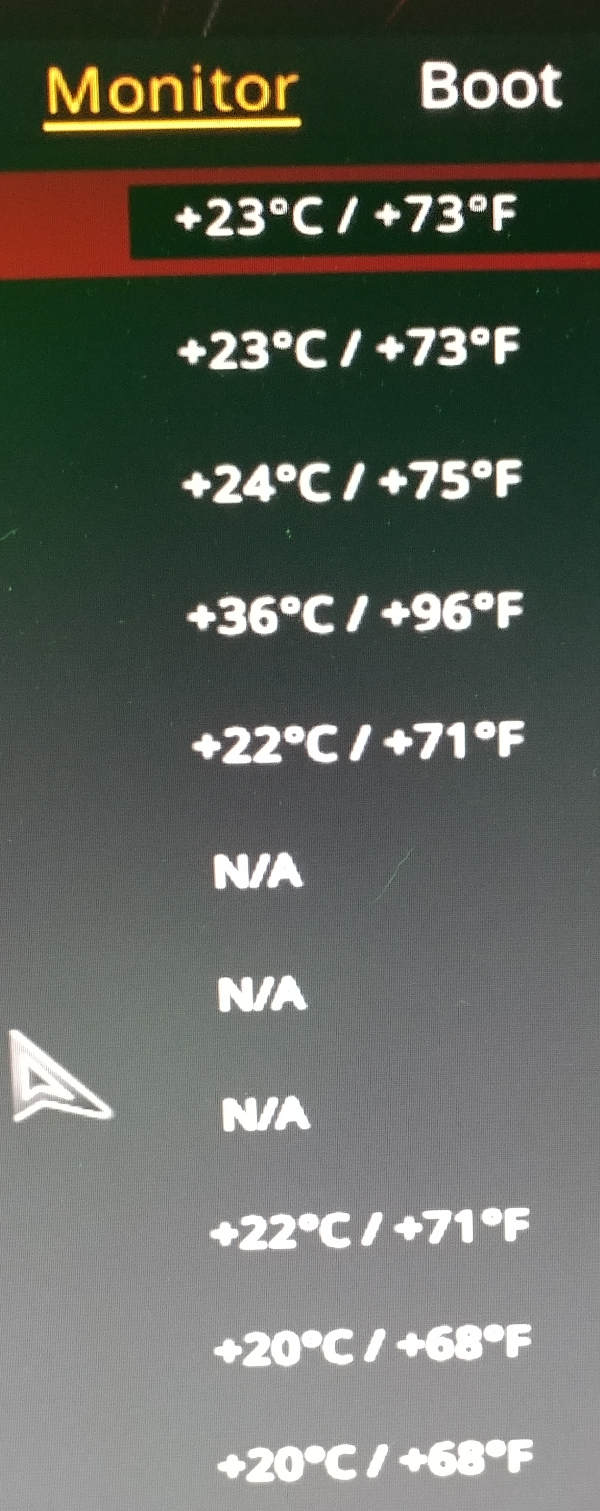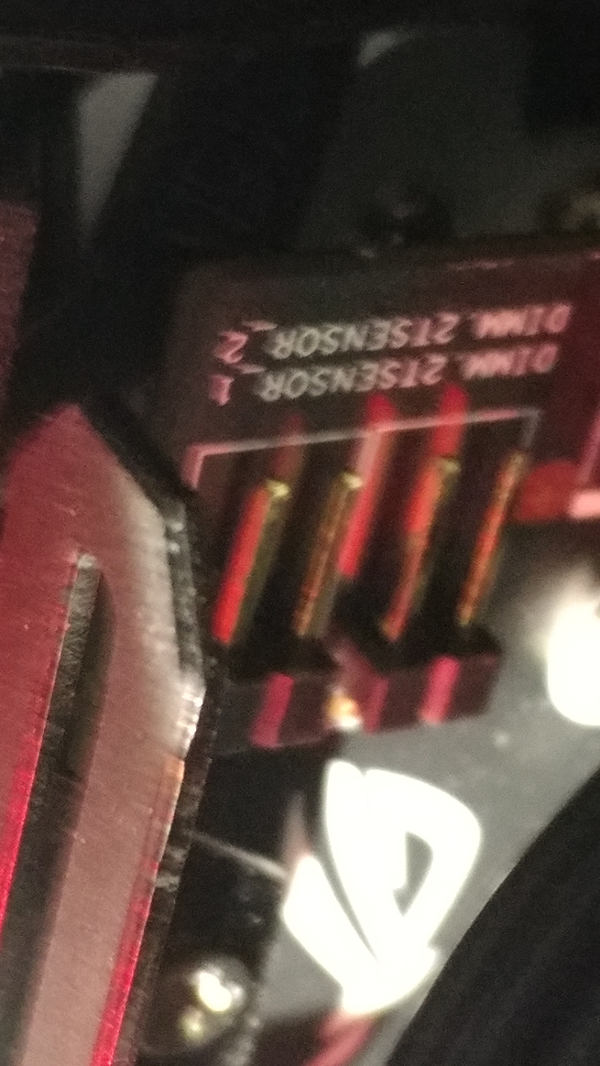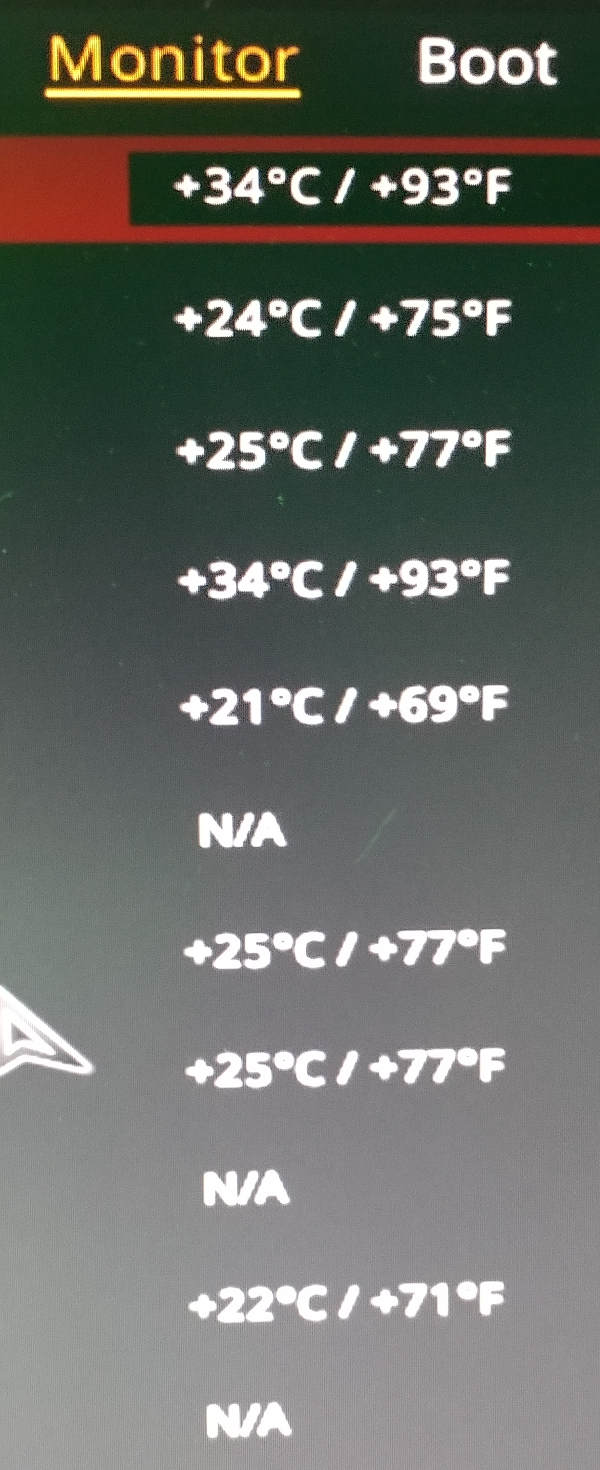DIMM.2 Thermistors
on Odin
Motivation Permalink
As I was rebooting over and over, trying to determine why the new system wasn’t stable, I noticed that the BIOS was not showing any temps for the DIMM.2 slots.
Digging into the case, without tearing out all the watercooling was a bit tricky, but it appears that the DIMM.2 riser card has a place to attach two thermistors to the card.
Why the card doesn’t have sensors on it instead, I have no clue. Why the motherboard expects you to attach at least 6 thermistors, but only provides 3 - I have no clude there either.
What to do?
Retrofitting Permalink
I removed the thermistor attached to the PSU and the one behind the Inverter. The cables are EXTREMELY long, so I wound them up a bit and attached them to the fan holder.
We can see that those two are reporting now.
The other one might be a bit more tricky, as it is under that huge plate that is under the graphics card. I have the other thermistor cable I can move into place, if I can figure out where it is supposed to plug in. The motherboard manual makes no indication that any of these 3 thermistors even exist.
Two is better than none, but three would be better.